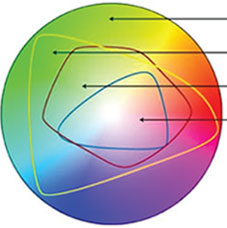It boils down generally to initial preparation, understanding RGB-CMYK and color management.
Initial Preparation
Getting the right setup is the first step. Let go thru the checklist:1) Working with a low color gamut monitor or using overpowered 4K display monitors.
2) Calibration between your monitor and the printing devices or print server like the EFI Fiery.
3) Using the right color profiles
4) Have comprehend the spectrum of your printer color output.
5) Using the wrong profile or RGB setting on your working files.
6) Doing actual physical print proofs.
Understand the RGB-to-CMYK
You will get a more "color feel" of the appearance of your printed piece if you convert or work your files from RGB to CMYK. Difference software, printserver or printers might have different profile and might do the auto-conversion to CMYK for printing differently that what you are expecting.By the way, don't even think of printing certain pantone color (spot color) such as metallic or colors that a regular 4 color - CMYK printer not able to produce. Different printers have their own color spectrum and technology. Take note that RGB color might be viewable on your screen and doesn't mean it is able to be reproduce.Here's a common example: many programs translate the 100% Blue in RGB into a somewhat purple-looking color in CMYK. We recommend a CMYK value of 100-65-0-0 to get a nice clean blue. Working in the CMYK color space allows you to select the CMYK recipe, or "screen build", that gives you the results you want.
Color Management and Reproduction
For more details of color management and reproduction, you can always refer to your professional commercial printers. Accept the fact that the digital space and physical (the hardcopy or output) is not going to be the same. Similar is what we are aiming for.
Did you know that that two individuals can look at the same object and have the same wavelengths hit their eyes, yet “see" different colors?
There are multiple devices involved in image production, and not just from the digital world. Knowing the available printing methodology, machine technology, theirs strengths, their limitations and most of all the production-cost-vs-time .
Printing production is both ART and SCIENCE. Of course, hell lot of experience in trial and errors. Not all pixels are created equal. Not all media are always the same and not everyday your supplies are 100% same as what you have bought last round. Humidity and temperature also plays a part besides the actual handler.
It’s important to remember that any printing process or technology has its limitations. No matter how industrial or state of the art of the machinery, it still faces its limitations and constraints. For the past 20 years, the printing technology has evolved a lot but it still boils down to the printing fundamental since 2000 years ago.